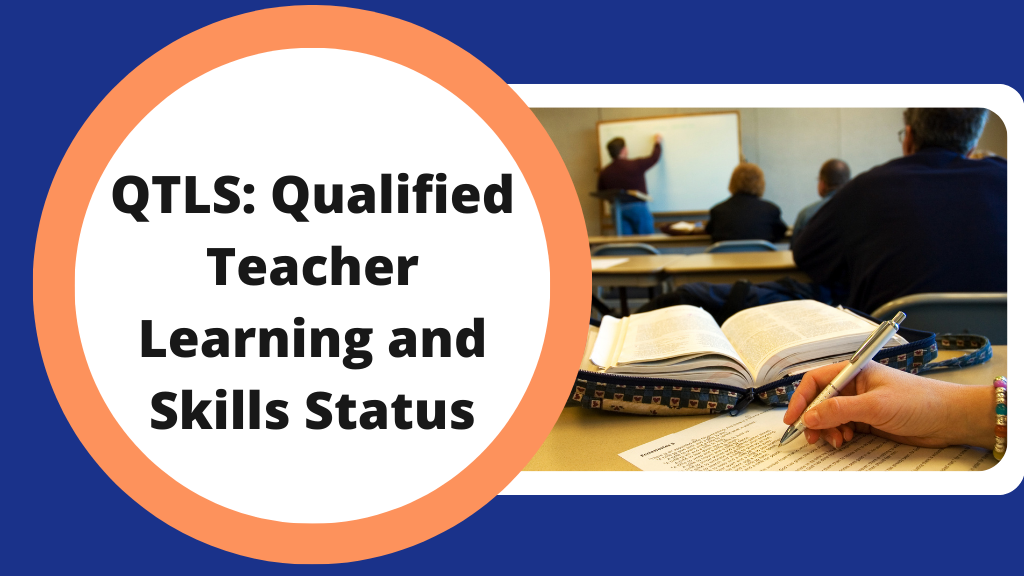June 6, 2019
Meeting the Needs of Visually Impaired Learners
If you ever have a chance to teach learners with a visual impairment, you will need to make modifications to your teaching style and training structure to accommodate them.
Visually impaired learners are those with sight loss that cannot be corrected by glasses alone. Your students could have varying levels of sight impairments, and they may also have other underlying health issues that could make it harder to learn. These issues might cause some learners to be nervous or anxious about training.

What Teachers Should Know
These are some steps you can take before the training course starts to help make your training session a success:
- Phone each of your learners before training and put them at ease by introducing yourself as their trainer
- Carry out an initial assessment of your learners and gather information well in advance so you have time for any additional planning or preparation. This will help you to adapt your teaching to suit your learners’ individual needs, as well as let you devise a learning plan with each person individually.
- Discuss with candidates difficulties they might face in a learning environment and find out what would help them in their learning.
Empowering learners to have input and control over their own training will do wonders, not just for the learners themselves but the whole teaching team.
Always keep written evidence of the initial assessment. Emailing a form to your learners to allow them to complete it electronically might be a solution. There should be an opportunity for people to declare a disability and any support required.
These preparatory steps and a conversation before training begins will help to break the ice, get to know your learners, and, most importantly, help you make reasonable adjustments before you begin teaching.
What Teachers Should Do
You will have to work out how information will best be communicated to your learners with visual impairments.
Learning Environment
To provide the best possible learning experience for visually impaired learners, you need clear ground rules established with them on day one of the training. Be mindful of learners with mobility issues affected by vision, and make sure they are familiar with routes in and out and around the training room. Some students may be assisted by guide dogs – be ready to welcome them and allocate space for them.
Maintaining a consistent room layout makes learners feel secure. It is often a good idea to say when you are entering or leaving the person’s presence and moving around the class because this will help make them feel safe and supported.
Visually impaired learners often experience light sensitivity issues. Deal with this by letting the learners pick where they sit, seating them away from windows and other sources of glaring light. You could also use blinds and curtains.
Physical Materials and Worksheet
Allow more time for note-taking, as some learners with vision impairments might struggle with this.
Learners may want to use assistive technology and visual aids to complete their written or reading tasks. Working with magnifiers, smart scanners and readers, or speech-to-text software usually means that more time is needed to complete an activity.
Supply training materials in a range of accessible formats such as handwritten, printed, audio or video recordings.
When you are preparing printed materials for training, avoid using highly stylised typefaces. Instead, try this to make the document easier for visually impaired learners to use:
- Fonts such as Arial or Helvetica
- Use Bold of Semi Bold Fonts
- Enlarged print between font sizes 16 to 22
- Sufficient spacing between lines of text
- Uncluttered layout,
Providing printed summary handouts of topics discussed during the training, e.g. after each activity, could also prove helpful in supporting learners. Another useful tip is to make printed materials available on a memory stick for students to go over after the session. This is especially useful for learners with assistive software installed on their devices.
Some visually impaired learners may benefit from information presented to them in Braille. For many learners, however, the easiest way to enhance their learning is to record the sessions they attend using their smartphones.
Lessons and Board Work
Be very clear in your verbal instructions, as non-verbal signs may not be picked up by a learner who is partially sighted.
Partially sighted students may not be able to read PowerPoint slides or participate in board work if they have specific needs in terms of colours, brightness, glare and angles of sight. Allow extra time for presented information to be processed and understood before moving on to the next stage.
If you decide to use the board, remember that handwriting requires felt tip pens, preferably with a wedge nib and thicker lines. Larger writing, in blue and block capitals, also seems to be easier to read from the board or flip chart.
Supporting Visually Impaired Learners at Carlton Training
It goes without saying that the best source of information on the learner’s condition is the learner, so assume nothing. Keep in mind that vision may fluctuate or may be influenced by other factors, for example, tiredness, inappropriate lighting or some health conditions.
Regardless of how well you think you have planned and prepared in advance, be flexible and be ready to think on your feet. Be creative, explore and communicate with your students, and you will provide the most effective and enjoyable learning experience.
At Carlton Training, we can accommodate students with all sorts of needs, including visually impaired learners. Our training courses are all-inclusive, and we offer guidance and support every step of the way. Contact us today to get started on your new learning journey.
Next ›‹ Previous
Back to Blog